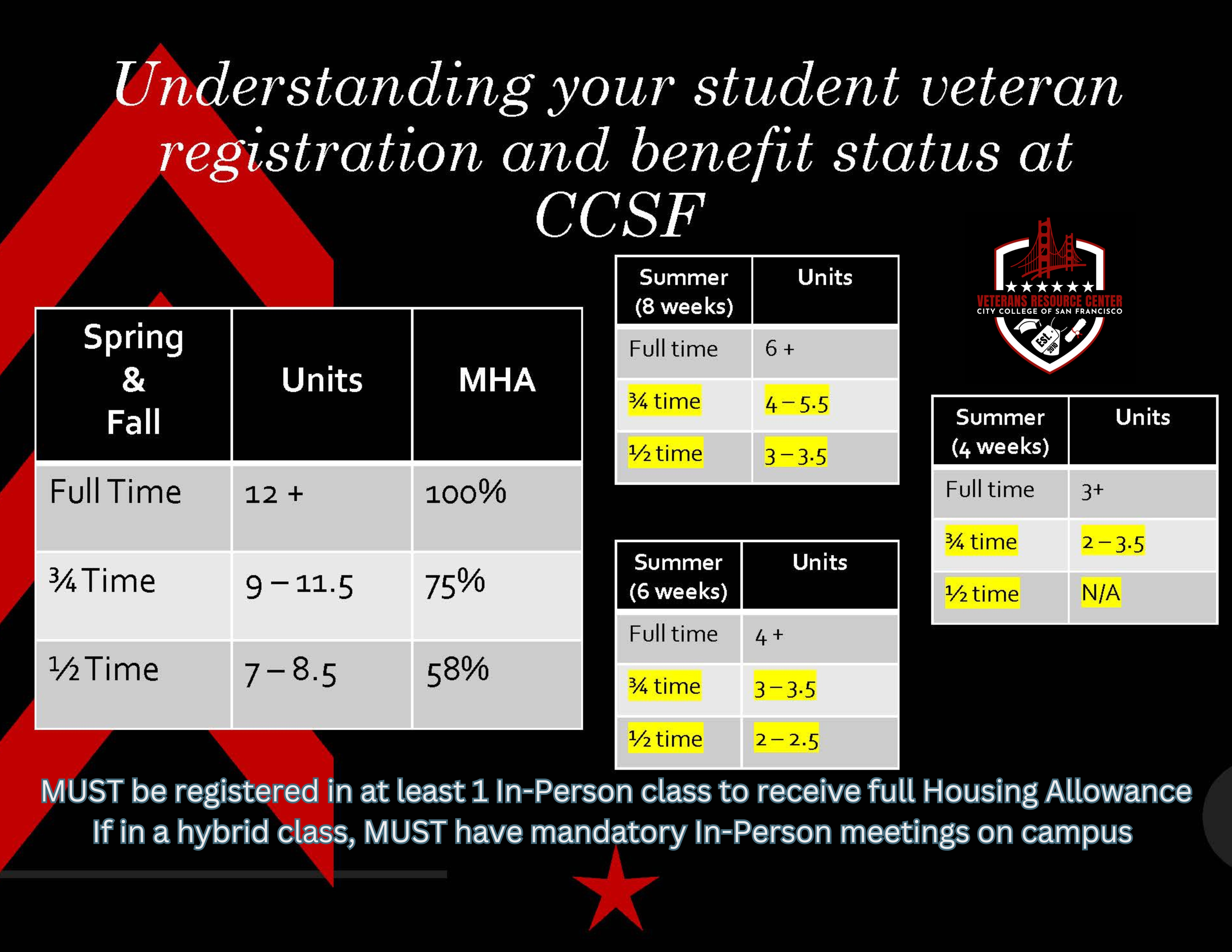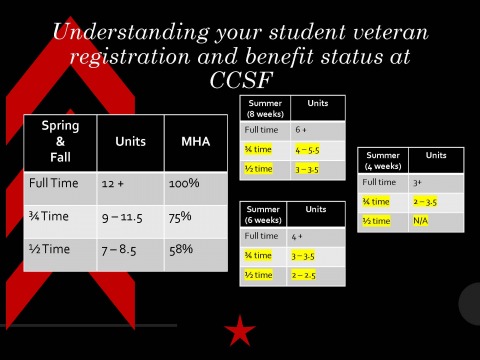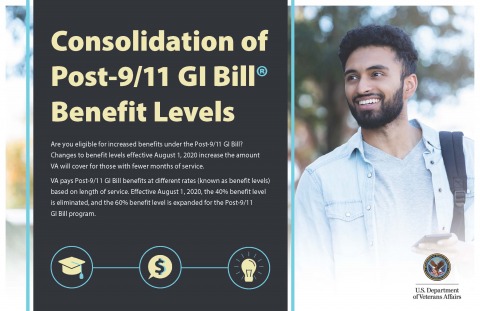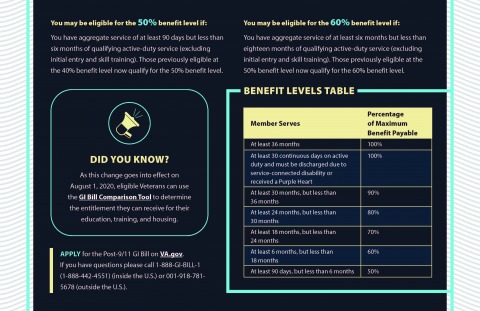-
New Student Checklist
-
Continuing Student Checklist
-
Returning Student Checklist (away for 2 or more semesters)
All steps MUST be completed in order to be seen by a Veterans Academic Counselor
-
Step #1 Apply for VA Benefit (Post 9/11 GI Bill® students - the VA will mail you a Certificate of Eligibility (COE) within 30 days of submission.) (Dependents of a veteran/service member need to apply for Ch.35 on the VA website.)
-
Step #2 Apply to CCSF via the CCC Apply website. Save your student ID that gets sent to your student email and set up myRam Portal account, and student email (Gmail).
-
Step #3 Complete New Student Veteran Orientation (Online).
-
Step #4 Complete the Online Assessment Form to get your Math and English Placement. This is not an actual test but a self-report assessment form.
-
Step #5 Fill out the Student Veteran Intake form.
-
Step #6 Provide required Documents (upload documents using the links below) or visit our Required Documents &Transcripts | CCSF page. (Only need to be done once.)
-
DD-214 (Member 4 Copy) (Click hyperlink respectively to upload file) to give you veteran status and to determine your registration date/priority registration.
-
Certificate of Eligibility (COE) (Click hyperlink respectively to upload file) if using Post 9/11 GI Bill®. If using CH.31-VR&E, there is no COE, your VA Rehabilitation Counselor will send your authorization (VA Form 22-1905) to our School Certifying Officials and the Bookstore.
-
Joint Service Transcript (JST) is eligible for Credit for Prior Learning when requirements are met.
-
*Official Transcripts from other Institution of Higher Learning must be submitted by the end of your 1st semester at CCSF. Once you have sent them you MUST complete the *Domestic Transcript Evaluation form, or the evaluation department will not process your transcripts.
-
How do I request my official transcripts? Where do I send my official transcripts to? [Click here for details]
-
*NOTE: This policy is federal law, and noncompliance may result in the delay of benefits processing, inaccurate academic advisement, or student financial liability in the event of VA auditing discrepancies. Not submitting your Official Transcripts may cause certification delays.
-
-
Other Documents If you are using CH.35 (Dependents Educational Assistance Program or DEA), please upload Marriage Certificate or Birth Certificate.
-
-
Step #7 Declare your major at CCSF. Do this step in your CCSF RAM Portal before seeing a counselor.
-
Step #8 Develop an Education Plan with a Veterans Academic Counselor. At this time, veterans MUST see a Veterans Academic Counselor ONLY. To see a Veterans Academic Counselor contact the VRC by phone, virtual help counter or come into the VRC.
-
Step #9 Register for Classes. Only classes on your Ed Plan, developed with a Veterans Academic Counselor will be certified. (Class Schedule, Registration Guide - PDF, Video). NOTE: This policy is federal law, and noncompliance may result in the delay of benefits processing.
-
Step #10 Submit Certification Request Form, this step MUST be done EVERY Semester.
** Post-9/11 GI Bill® students attending IHL facilities who receive Monthly Housing Allowance (MHA) and/or kicker payments are required to verify enrollment at the end of each month.
** Not using VA education benefit but would like to get Priority Registration, please complete steps 2,3,4,8 and provide DD214.
- Step #1 Update Education Plan with a Veterans Academic Counselor if needed.
- If you are changing your major or you registered for classes NOT already on your education plan, you must see a counselor to get that class put on your education plan if it fits within your major classes.
- Step #2 Register for Classes (Class Schedule, Registration Guide - PDF, Video)
- To avoid any certification delay, register for classes as soon as the priority registration dates are open. You can check your unique registration date and time in your myRam Portal.
- Step #3 Submit Certification Request Form (EVERY Semester)
- To avoid delay in certification please submit this form immediately after you register for classes.
*Post-9/11 GI Bill® students attending IHL facilities who receive Monthly Housing Allowance (MHA) and/or kicker payments are required to verify enrollment at the end of each month
- Step #1 Reapply to CCSF
- Step #2 Fill out the Student Veteran Intake form (If you have not yet done it previously)
- Step #3 Submit Official Transcripts if you attended other college.
- Complete the online domestic transcript evaluation request form to have transcript evaluated and receive credit
- Not Submitting you Official Transcripts may cause certification delays.
- Official transcripts can be sent the following ways:
- Electronically and directly sent by the other school to CCSF. Electronic transcripts are preferred. Use admit@ccsf.edu if an email address is necessary when ordering.
- Mailed in a sealed envelope to the Office of Admissions & Records. City College of San Francisco. 50 Frida Kahlo Way, MUB 180, San Francisco, CA 94112
-
NOTE: This policy is federal law, and noncompliance may result in the delay of benefits processing, inaccurate academic advisement, or student financial liability in the event of VA auditing discrepancies.
- Step #4 Major can be declared or changed in your RAM Portal
- Step #5 Update Education Plan with a Veterans Academic Counselor
- Step #6 Register for Classes (Class Schedule, Registration Guide - PDF, Video)
- Step #7 Submit Certification Request Form (EVERY Semester)
*Check with the VRC to see if your DD-214 is still on file with the college
*Post-9/11 GI Bill® students attending IHL facilities who receive Monthly Housing Allowance (MHA) and/or kicker payments are required to verify enrollment at the end of each month
Veterans Resource Center
Address
50 Frida Kahlo Way
Cloud Hall, Room 333
San Francisco, CA 94112
Contact Information
Phone: 415-239-3486
Email: veterans@ccsf.edu
Office Hours of Operation
Monday - Thursday
8:00 a.m. - 5:00 p.m.
Friday
8:00 a.m. - 4:00 p.m.
NEW VA policy for Post 9/11 GI Bill (Ch.33)
Verification of Enrollment Starting 12/17/2021. Each month Vets using Ch.33 are required by the VA to Verify their Enrollment.