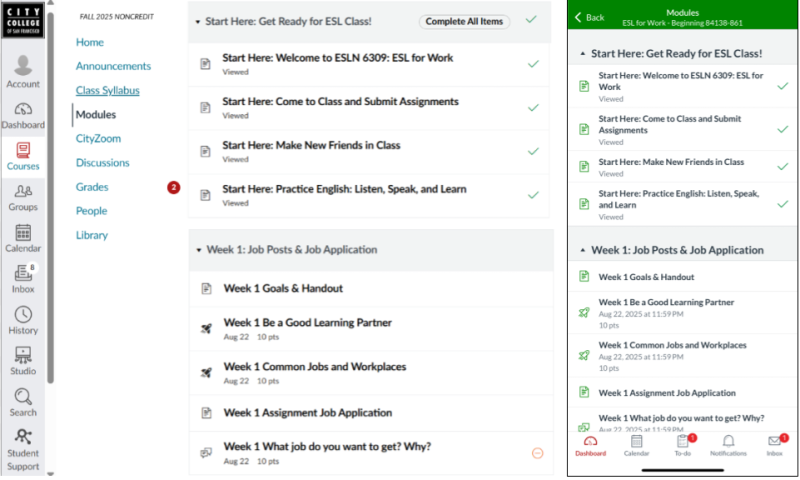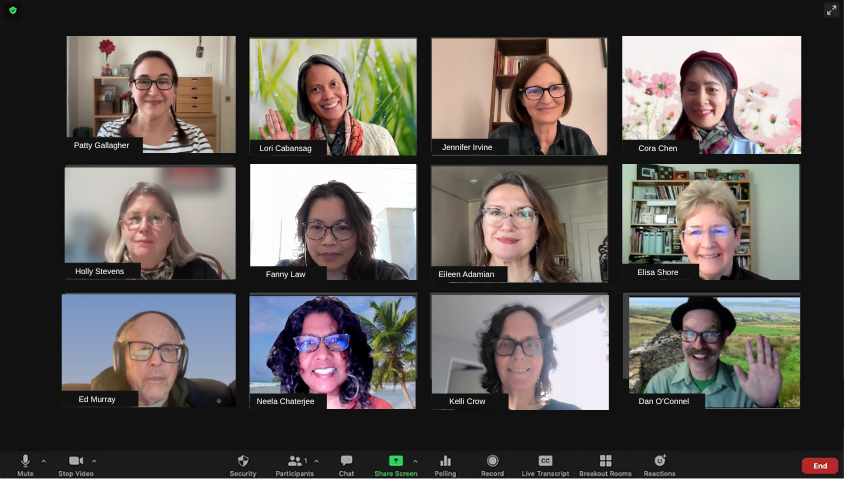Why Take Online Classes?
- Tuition-free
- Learn from home or anywhere with an internet connection
- Many classes meet on Zoom. Some classes use Canvas only
How to Enroll
New Student
- Complete the Noncredit Application Form (English / Spanish / Chinese)
- Email the Application + photo ID to nc_admit@ccsf.edu
- Get your CCSF ID Number by email
Returning Student
- Activate Your RAM ID: Follow the Online Student Guide
- Find Your ESL Level: Book a Zoom appointment (Neela Chatterjee)
- Choose classes: Check the ESL Class Schedule
- Register: Student Portal using your RAM ID
Note: Classes appear in Canvas about 24 hours after you register.
How to Study Online
You will use Canvas and Zoom.
Canvas (for class work)
- Read weekly lessons and watch videos in Modules
- Do assignments and discussions
- Check Announcements from your teacher
Canvas works on phone, tablet, or computer.
Zoom (for live class)
- Meet your teacher and classmates
- Practice listening and speaking
- Work in small groups (Breakout Rooms)
Meet our noncredit online teachers.
What Online Classes Do We Offer?
- Beginning (Levels 1-4)
- Intermediate (Levels 5-8)
- Advanced (Level 9)
Integrated Skills Classes: Reading, writing, listening, and speaking at your level.
Focus Skills Classes: Listening and Speaking, Workplace Communication, and Citizenship.
View the ESL Class Schedule.
Certificate of Competency
When you complete and pass the required classes, you can earn a Certificate of Competency. You can add this credential to your resume for jobs or use it to continue your education.
-
Beginning Low, Levels 1-2
-
Beginning High, Levels 3-4
-
Intermediate Low, Levels 5-6
-
Intermediate High, Levels 7-8
-
Advanced, Level 9