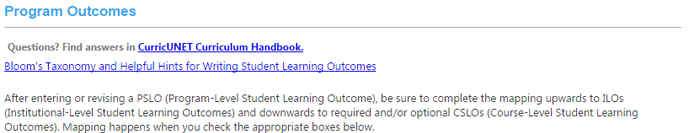
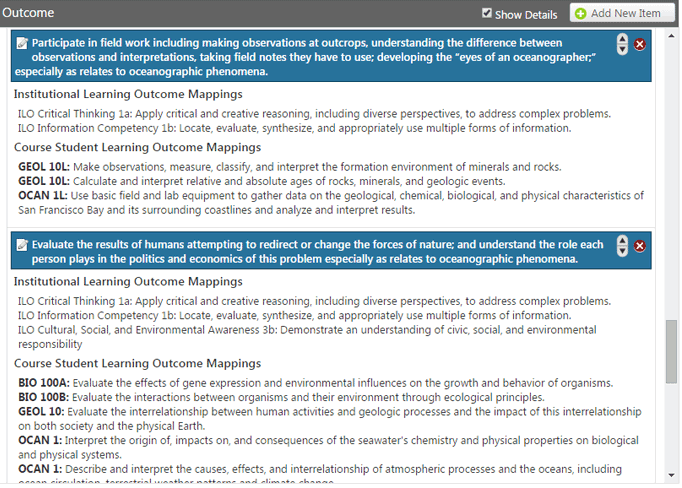
The screen above shows a list of Program Outcomes (PSLOs) and the mappings to ILOs and to course SLOs that were created for them. Options for this page:
- Click Add New Item to add a new PSLO.
- Click on the blue banner of any existing PSLO to modify it.
- Click on the arrow buttons on the right to move a PSLO up or down in the order.
- Click on the X button on the right of a particular PSLO to delete it.
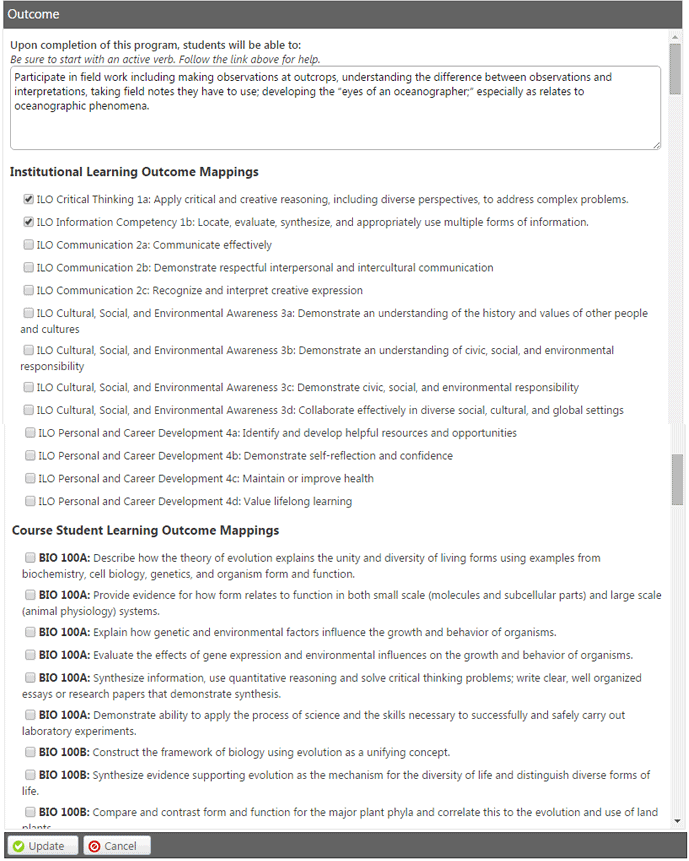
The screen above shows the details for one particular SLO.
1. In the Students who complete this program will be able to: field at the top, enter a new PSLO or modify the existing one.
2. Click Update.
3. Check the boxes next to any ILOs that this PSLO maps to.
(NOTE: All programs must map at least one PSLO to at least one ILO.)
4. Click Update.
5. Check the boxes next to all course SLOs that map up to this PSLO.
(NOTE: All courses in a program must map at least one SLO to at least one PSLO.)
6. Click Update.
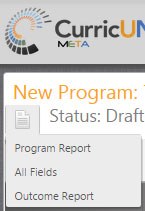
You can use the report icon in the upper left of the window (see above screenshot) to see the Outcomes Report, which sums all mappings up into a single text file. Screenshot below is a sample of such a report.
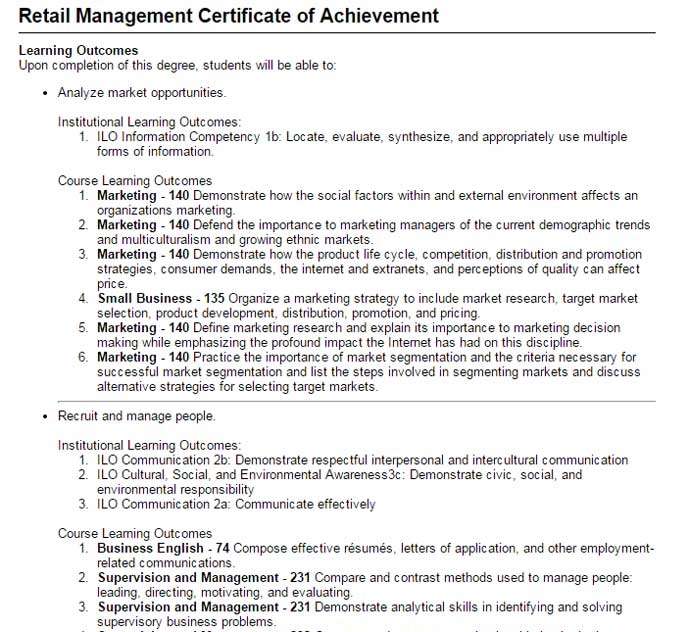
Curriculum Committee Notes
- Use verbs that indicate critical thinking. Examples are in the SLO Handbook.
- Ensure that PSLOs are assessable
- Ensure each PSLO has at least one course mapped to it
- Ensure all required and elective courses in the program map to at least one PSLO (*DO NOT MAP RECOMMENDED COURSES, only required courses or course electives*)
- Map PSLOs as appropriate to college ILOs. (At minimum, you should have at least one mapping.)
- Don’t include SLOs that relate to “meeting” exit requirements or “prepared for exam” or “ready to transfer,” as these are not LEARNING outcomes.
- Review Outcome Report to ensure all your mappings are completed.
- Please contact the SLO Coordinator at slocoordinator@ccsf.edu for further assistance.
For more information, review the
- Curriculum Handbook's SLO section
- SLO Handbook's Program Outcomes section
- Review SLO Mapping Guidelines/Suggestions
- Review ILO-Program/GELO-Course Mapping Image
