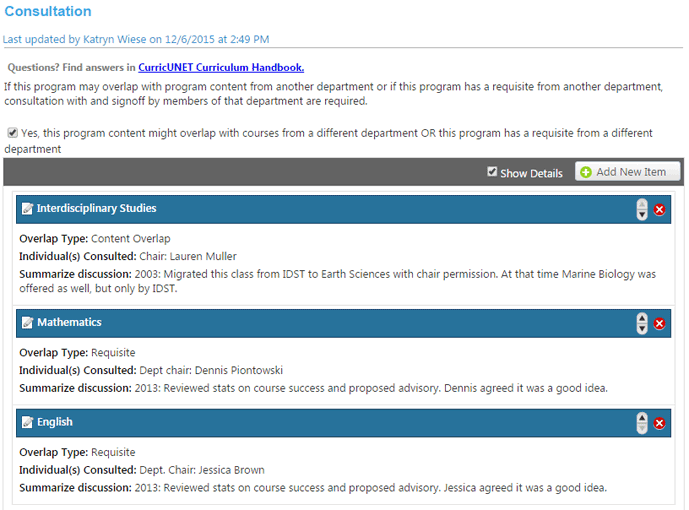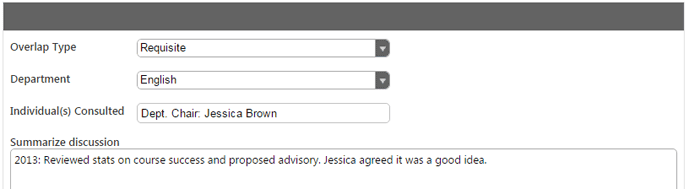The screen above shows a list of Consultations completed for this program. Consultations should be documented for all content overlap and requisites.
If there are no existing consulations, and you want to add one, first check the box at the top.
Options for this page:
- Click Add New Item to add a new PSLO.
- Click on the blue banner of any existing PSLO to modify it.
- Click on the arrow buttons on the right to move a PSLO up or down in the order.
- Click on the X button on the right of a particular PSLO to delete it.
The screen above shows the details for one particular consultation.
1. From the Overlap type drop-down menu, choose "Content Overlap" or "Requisite".
2. From the Department drop-down menu, choose the department you consulted with for this item.
3. In the Individual(s) Consulted field, enter the names of the individuals from that department that you consulted.
4. In the Summarize discussion field, enter the date and details of the consultation.
5. Click Save (if new) or Update (if a modification).