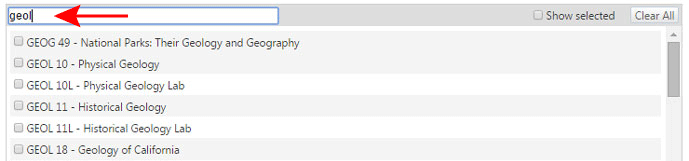Cross-listed classes require separate outlines for EACH cross-listed class. When they come through the Curriculum Committee, if they want to remain cross-listed, ALL outlines need to be updated the same way at the same time. These are NOT co-scheduled sections, which are independent of what’s on the course outline. CROSS-LISTED means a course has multiple subject codes. There are only very few of these currently existing in the college. Yes, it’s more workload for the originators and requires cooperation of multiple departments. Example cross-listed classes: GEOL 41A/GEOG 41A or BIO 31/GEOG 31/SUST 31
Be sure to coordinate with faculty in the cross-listed departments.
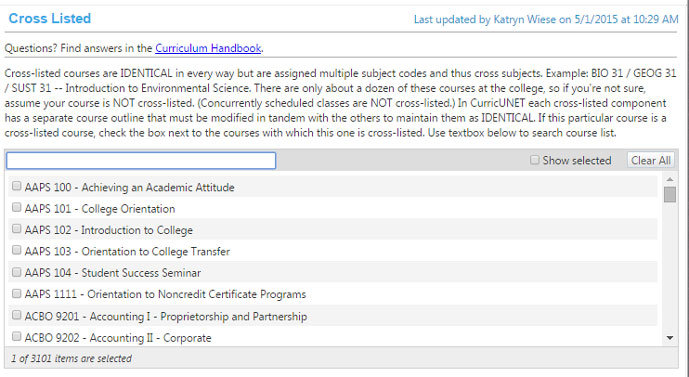
The screen above shows the fields that you will enter on the Cross Listed tab. Use this tab to modify existing cross listings or create new ones.
Note: Cross-listed courses are identical in every way, except they have different subject codes. Same SLOs, same content, same level. If you're unsure whether a course is cross-listed or not, assume it isn't.
1. Click on the Show selected checkbox to see a list of courses already cross-listed with this class. (See below.)
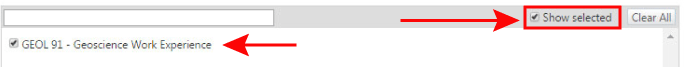
2. Use the empty field to enter part of the course name that will be cross-listed with this class. A short list will appear that matches your search criteria (see below).
3. Check the box next to the course you want to add.
4. Click Save.