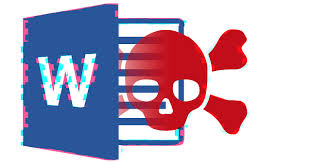What is malware?
Malicious software (or malware) is basically a computer program (or app). But unlike legitimate programs (such as Microsoft Word or Google Chrome), malware doesn't work for your interest. Furthermore, most of these programs are loaded without your knowledge or trick you into loading them. And many of these programs are written to not only infect your computer, but to infect others as well.
Common Types
- Virus: a computer program that infects as it goes. Usually transmitted from place to place by victims. Be wary of files you receive or are asked to download.
- Worm: like a virus but usually is programmed to find its own way from computer system to computer system
- Trojan Horse: software that appears to be one thing, but in reality is something else
- Ransomware: the cyber equivalent of kidnapping. The victim's computer and/or data is somehow made inaccessible until a payment is made. As in real life kidnappings, paying the ransom doesn't guarantee your computer or data is freed.
- Key logger: usually designed to record all keyboard inputs
- Spyware: usually designed to capture traffic to and from the victim's computer
Protecting Yourself
- Follow Safe Computing Practices
- Be wary of attachments
- Do you trust the sender?
- Do NOT download ones that end in .exe, .com, .bat, or .msi
- Keep your anti-malware protection up-to-date
- Use Multi-Factor Authentication (MFA) where possible
- Back up. Back up. Back up.
- Personal life:
- Save your files on an external hard drive
- Cloud storage is also a good place (i.e. One Drive, Google Drive, Dropbox, etc)
- Maybe both places?
- As a CCSF employee:
- Don't save your work on your computer as it doesn't get backed up.
- Save your work in your home directory (h:) or a network share
- Alternatively, save your work in OneDrive or Google drive (your work one, not your personal one).
- Personal life:
- Get educated
Education/Training
- Go to our Cyber Education and Training page
Got Hacked?
- Go to our Got Hacked page to see what you should do.