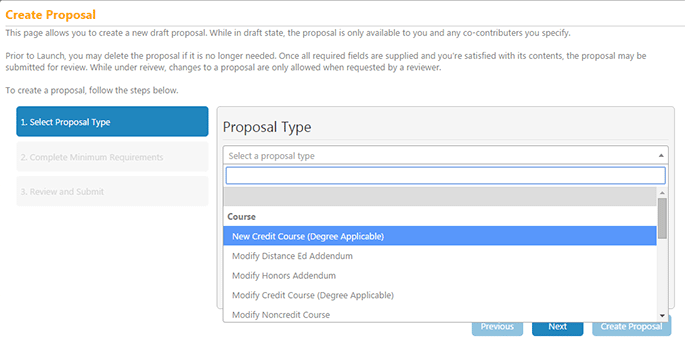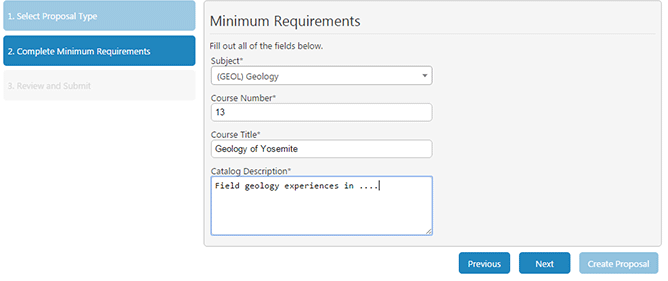What kind of course or addenda are you creating?
It's EXTREMELY important that you decide first what your proposal is for: - Credit/Degree Applicable Course
- Credit/Non-degree applicable Course
- Noncredit Course
- Community Education (INTI courses)
- Honors Addenda
- Distance Education Addenda
Review the difference between them in the Curriculum Handbook.
Now that you know which course or addenda type, what's next?
1. Choose the appropriate New Course or Addenda proposal from the drop-down menu.
2. Click the Next button.
4. Once you have completed the questions, click the Next button to review your entry one more time before generating a draft proposal.
5. If your entries are accurate then click the Create Proposal button to generate an official draft proposal, which you can edit as needed. Please keep in mind that you will be able to continue to make changes on future screens. (Give it a few seconds, and then it will open the window for you to edit your new proposal in its entirety.)
3. You will then be able to enter a few pieces of information required to generate your draft proposal (don't stress; you can edit ALL of these later from within the main proposal screen; but you have to provide something here to start the process):
- subject, course number, course title (review approriate section of Curriculum Handbook for details)
- catalog description (review approriate section of Curriculum Handbook for details)
DISTANCE EDUCATION and HONORS ADDENDA SPECIAL NOTES:
Addenda are “attached” to existing face-to-face (base) courses when created. To do this:
- Subject: enter the same subject as the base course.
- Number: enter the same number as the base course AND ADD a -DE or -H suffix. Examples:
- Distance Ed Addenda: "-DE1" or "-DE2" or "DE-3" depending on how many other distance education addenda already exist. For example: GEOL 10L is the main course. GEOL 10L-DE1 is the first instance of a distance education addenda for that course. GEOL 10L-DE2 is the second.
- Honors Addenda: "-H". For example: GEOL 10L is the main course. GEOL 10L-H is the honors addenda for that course.
- Title and Catalog Description: don't worry what you enter for course title and catalog description, because those entries will be overwritten by the title and description for the main course. Just enter anything similar.