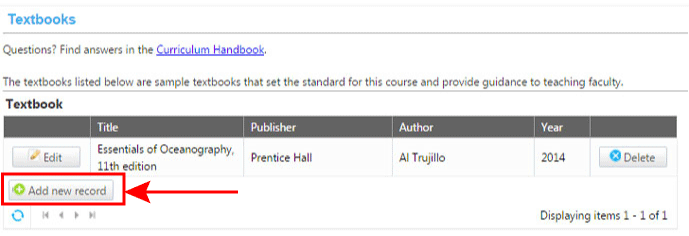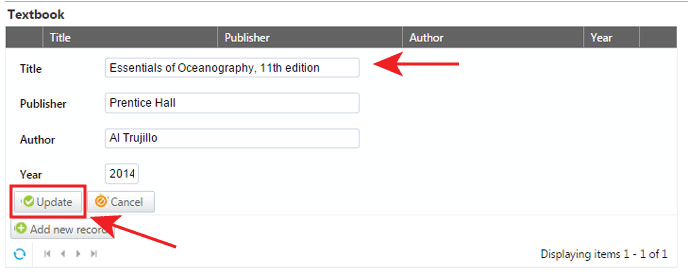The screenshot above shows a list of your existing course textbooks.
- Click on the Delete button to delete a textbook.
- Click on the Edit button to edit a textbook description.
- Click on the Add new record button to add a textbook to your course outline.
NOTE: There is currently no way to change the order of textbooks in the course outline. We hope to change that in future upgrades. Please remember that ALL textbooks, websites, and instructional materials are considered representational and are indicated as such in the course outline of record.
The above screenshot shows you the field that you will enter as you add or edit a textbook. Formatting in the course outline is standardized based on what you enter.
- You can add multiple authors and detailed titles.
- Avoid using final punctuation in each section.
- Author name can be First Name Last Name OR Last Name, First Name AS LONG as you are consistent within your own course outline. If unsure, go with First Name Last Name.
When done, be sure to click Insert (if new) or Update (if editing an existing item). (WARNING: If you click Add new record before Update, you will lose your edits, and a blank new record will appear.)
Curriculum Committee Notes
Note: listed textbooks are not necessarily required. They are included only to act as guides to the type of materials an instructor will use when teaching the course.
Be sure to list specific examples so they can act as guides for the level and rigor of materials in use.
More questions?
For more information, review the Curriculum Handbook's Textbook and Other Instructional Materials section.