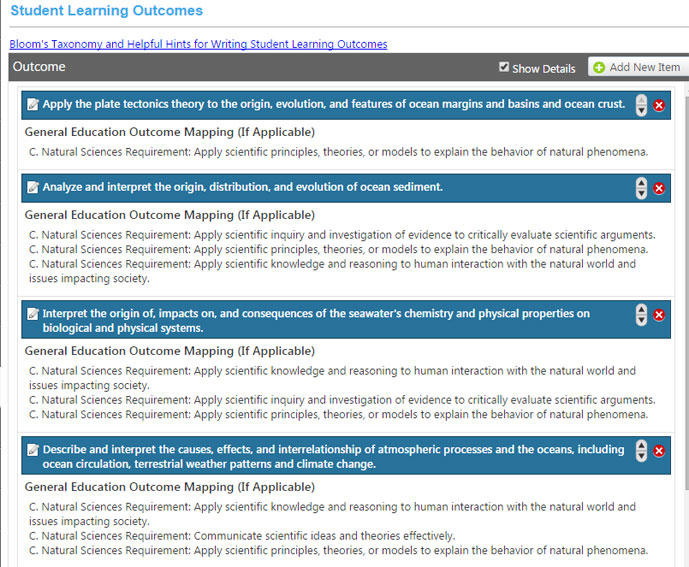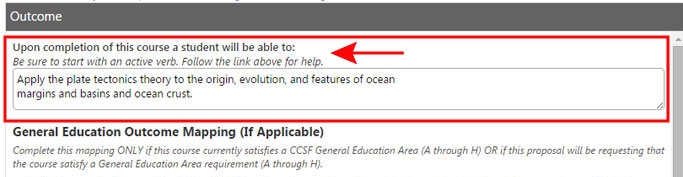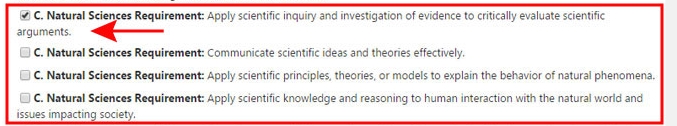The screenshot above shows a list of existing SLOs for a given course.
- Click on the blue banner to edit an existing SLO.
- Click on the X at the right edge of a blue banner to delete an SLO from the list.
- Click on Add New Item to add another SLO.
NOTE: Because this course is a degree-applicable credit course that meets General Education Area C -- Natural Science (and IGETC 5A and CSU B1) -- the courses SLOs must be mapped to the GE outcomes for each of these Areas.
Unsure if your class should map to GE-Areas? Figure that out and indicate the applicability first through the Course Applicability tab.
*Note: Course applicability and GE-Area mapping is only for degree-applicable courses that have been approved to meet these areas. Degree, non applicable and noncredit courses do not have a Course Applicability tab or GE outcomes to which to map. Records on current CCSF course applicability:
The above screenshot shows what it looks like when you add a new SLO or edit an existing one.
1. Enter your SLO text in the top field to complete the sentence "Upon completion of this course a student will be able to:". Start with an active verb!
2. *IF you indicated in the Course Applicability tab that your course satisfies a general education area, then those SLOs will show up here. Check the boxes next to the Area outcomes that this particular course SLO maps to.
3. Click Save (if new) or Update (if updating an existing item).
Need to delete an SLO but can't?
**KNOWN error in CurricUNET is that sometimes folks find they cannot delete a SLO. If you encounter this problem, blank the text on the SLO, move it to the bottom, and email curricunet@ccsf.edu. Then move on!
(The reason this happens is that another "In Review" proposal has mapped to the SLO you're trying to delete, so we have to use the Impacts report to find all possible culprits, investigate each one, and then when found, unmap. Once all these are all unmapped, we can delete the SLO. Making the SLO blank helps us locate them.)
Curriculum Committee Notes
- SLOs are high-level outcomes (not granular weekly objectives). They indicate key actions students can do by the end of a class (not actions completed during a class).
- Each SLO should apply to a cross-section of course content, not one-to-one content mapping. But also, ensure that each content area can map to at least one SLO.
- 3-5 SLOs is a good guide (but more or less are possible depending on class).
- Credit degree-applicable course SLOs must use verbs that indicate critical thinking.
- Start SLO statements with action verbs (don’t start with an adjective).
- See SLO Handbook and Bloom’s Taxonomy for examples such as Evaluate, Analyze, Compare and Contrast, Interpret, and many more!
- Avoid starting with “Demonstrate ability to….” The full text would then be: “After completion of this course, students will be able to demonstrate the ability to…”.
- SLOs need to be unique to a particular course (for series of courses, ensure the SLOs change with the series).
- Ensure each SLO is supported by Assignments and Evaluation Methods.
- Ensure SLOs are assessable and align with Program SLOs where appropriate.
- For all courses that satisfy local GE areas, each GELO in those areas must have at least one course SLO mapped to them.
- Contact the SLO Coordinator at slocoordinator@ccsf.edu for further assistance.
More questions?
For more information, review the
- Curriculum Handbook's SLO section
- SLO Handbook's Course Outcomes section
- Review ILO-Program/GELO-Course Mapping Image