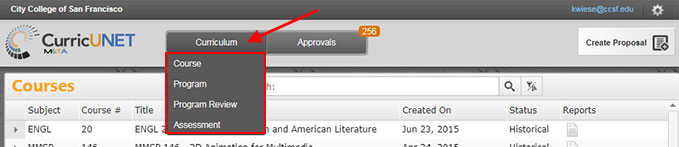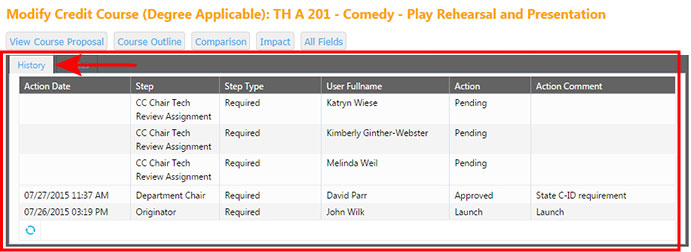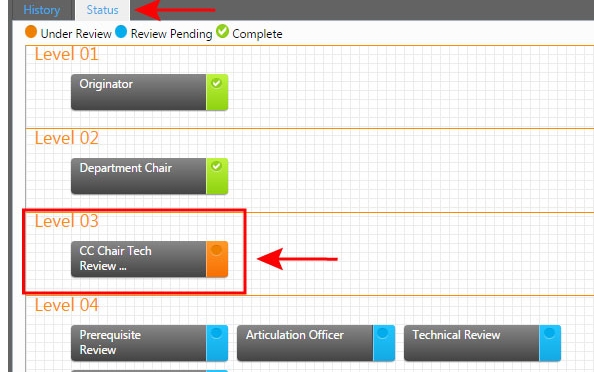Wondering where a particular proposal is in the workflow?
Fearing it's gotten held up and looking for the names of someone to contact to nudge them?
1. To check status of a proposal, click the Curriculum button, and from the drop-down menu choose the curriculum item or report type you want to review. (Or if the item is in your queue, click the Approvals Button.)
2. Use the search filters to locate and open the “In Review” version of your curricula item.
(For search help, see Find and View Curricula and Reports.)
3. The History tab (which should be the default tab you see when you open the proposal) will tell you which positions and individuals have pending actions.
4. The Status tab will show you a list of all the approval levels color coded by completion status. Orange represents the current level of the proposal.
Troubleshooting
- Timestamps on all workflow items are Mountain Time (1 hour ahead). So if it says something was produced or an action taken at 3 pm, it was actually 2 pm Pacific Time.
- Sometimes a position has multiple possible users associated. Only one of those users needs to approve for the item to move forward.
Courses, Addenda, Majors, and Certificates Only:
- The Technical Reviewer position for courses and majors/certificates has many possible users. Look for the comments left by the position = CC Chair Technical Review Assignment – there you will find the name of the Technical Reviewer assigned to your proposal.
- Technical Review Level has multiple positions, all of which need to be approved before your proposal can go forward.
- If you are one of the approvers and changes were requested, pay attention to automated CurricUNET emails, so you know when this course is resubmitted for review (scroll to the bottom to look for notifications highlighted in blue, since they indicate a change made to one of your comments). CAUTION: there are 3 individuals reviewing all proposals in technical review, so change requests will be going back and forth between all 3 and the originator. If a resubmission occurs, it might be addressing issues from other reviewers and not from you. Review full comments in CurricUNET to find out what others have requested.
- If you are the originator, be sure you respond individually to all the change requests.
- Deans review curriculum only once – AFTER it has been through Technical Review. Thus, please request changes ONLY if a major issue has somehow been overlooked. (If you want to play a more active role earlier, please contact chair to see earlier drafts.)
- Department Chairs review course outlines, addenda, majors, and certificates twice:
- After it has been launched. The more assistance you can provide the originator at this stage, the smoother the process will be in the successive steps. Be sure specifically to review the TRACE checklist on the Curriculum Committee website (www.ccsf.edu/cc) to ensure the outline meets the Curriculum Committee requirements.
- After it has been through Technical Review (during which it is reviewed by the Articulation Officer, Requisite Coordinator, and an official Technical Reviewer).