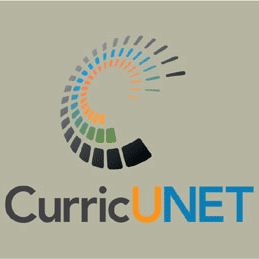Log in (using your RAM ID)
First time? Or having problems logging in? Access the login help web page.
Want to see public reports without logging in? See the public search web page.
Purpose
Use the Assessment module of CurricUNET to create, modify, submit, and view official assessment reports for SLOs, SSOs, and AUO.
Terminology
- SLO -- Student Learning Outcome (assessed, reviewd, and submitted by faculty)
- SSO -- Student Service Outcome (submitted by faculty and staff working in student and academic services)
- AUO -- Administrative Unit Outcome (submitted by employees working in administrative units and services)
Assessment Report Types
- Administrative Unit Outcomes
- Academic and Student Service SSOs and SLOs
- Counseling Program SLOs
- Certificate and Major Program SLOs (PSLOs)
- Course-level SLOs
- CRN-level SLOs (submitted by each instructor for each section)
- Deep-read course assessment (submitted at least once every 3 years reviewing ALL course SLOs over multiple semesters)
- Institutional-Level Outcomes (ILOs)
- General-Education-Level Outcomes (GELOs)
What are the CCSF Assessment Requirements?
Learn more at the CCSF Assessment website.