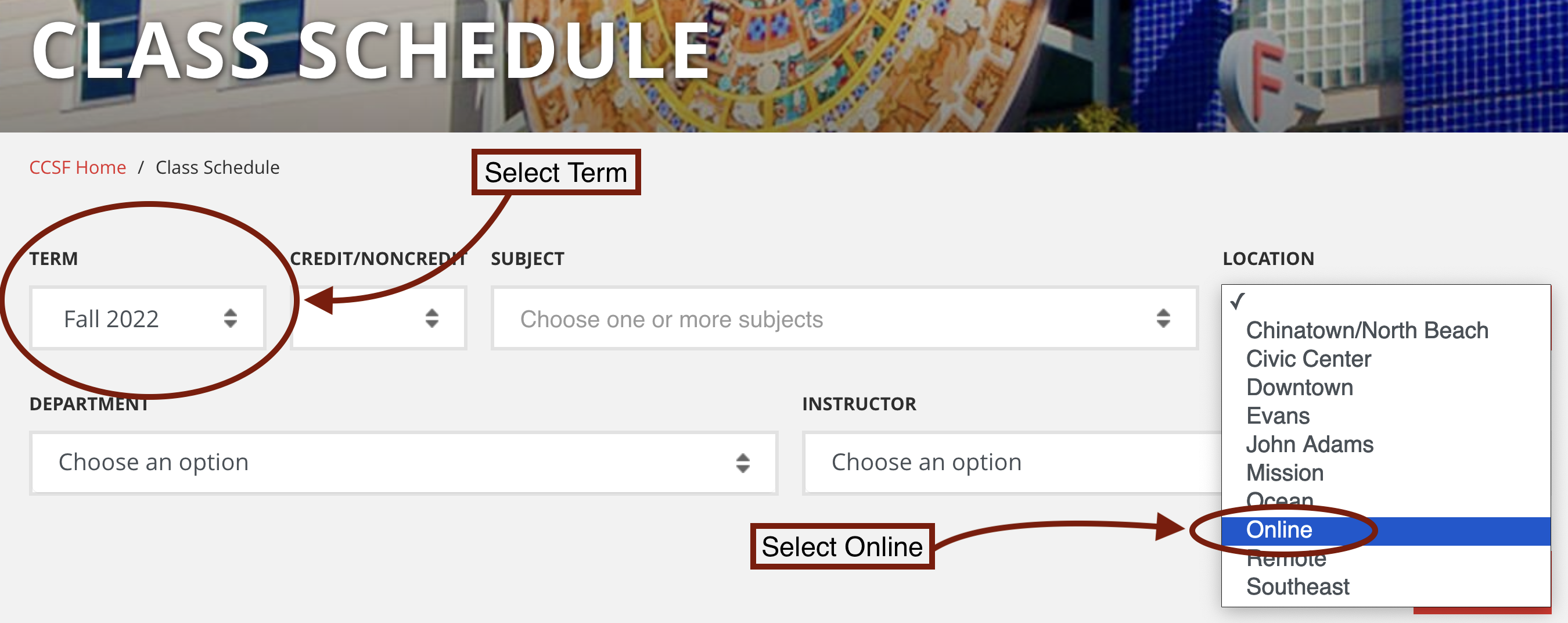Find Online Classes
You can browse all fully online classes using the live class schedule. Under Location, select Online.
Course Types
In-Person or Lecture Classes
- Classes that have Lecture and the building icon will be delivered entirely in-person at a campus.
- Check the Campus listed (e.g., Ocean, John Adams) under Location.
- Example: You’ll attend class on campus on Tuesdays and Thursdays from 9:40am – 10:55am.
Online Classes
- Classes labeled Online with a computer icon are fully online via Canvas with no in-person meetings.
- Most are asynchronous with weekly deadlines.
- Some have synchronous Zoom meetings - check the schedule for details.
- Instructors may have class websites. Check the Employee Director or click their name in the live schedule for more info.
- Example: You'll use Canvas to complete coursework and interact with your instructor and peers through the week and meet deadlines.
Hybrid Classes
- Classes labeled Hybrid with the person and plus sign use Canvas and include in-person meetings.
- Meetings days/times are listed in the schedule.
- Typically includes asynchronous work in Canvas with weekly deadlines.
- Some may also have synchronous Zoom sessions - check the schedule.
- Instructors may have class websites. Check the Employee Directory or click their name in the live schedule for more info.
- Example: You'll use Canvas to complete coursework and interact with your instructor and peers through the week and meet deadlines. You will also attend class on campus on Wednesdays from 1:00pm - 2:00pm to complete additional coursework.