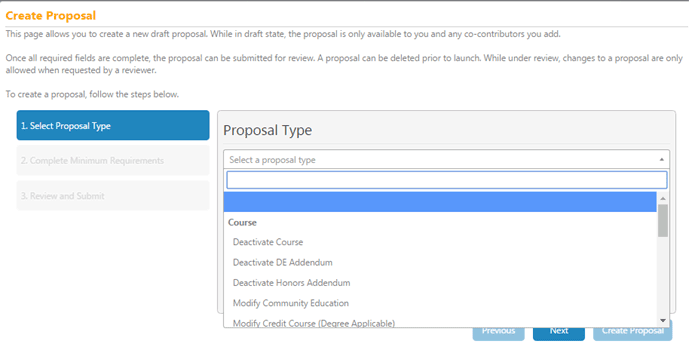
1. Choose the appropriate Deactivate proposal from the drop-down menu.
2. Click the Next button.
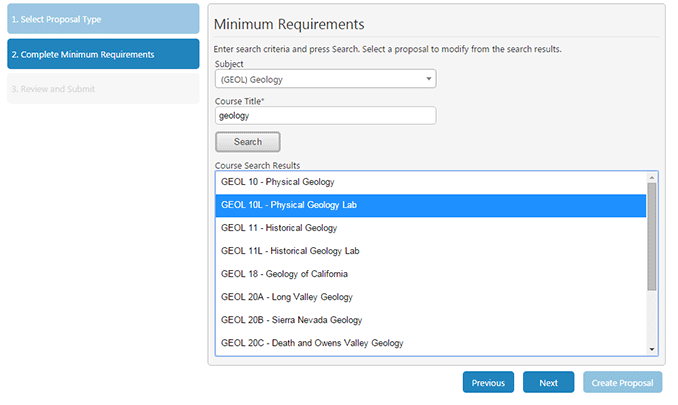
3. From the Subject menu, choose of the subject of the course or addendum you want to deactivate.
4. Click Search to show the Top 50 Active Courses or Addenda in that subject. (Note: you can enter a portion of the course title in the Course Title field to further filter your search.)
5. From the search results, click on the course or addendum you want to deactivate.
6. Click Next.
7. If your entries are accurate then click the Create Proposal button to generate an official draft proposal, which you can edit as needed. Please keep in mind that you will be able to continue to make changes on future screens. (Give it a few seconds, and then it will open the window for you to edit your new proposal in its entirety.)
